Our Schedules Just Got Better for You!

Last updated
Our Schedule Editor just got the biggest overhaul Zenduty has ever seen!
On-Call Schedule Revamp
TL;DR at the end!
We’ve come a long way from the first On-call schedule editor we built, and this new release takes the user experience for Zenduty Schedules a hundred steps further! (…103 steps further precisely, says our internal changelog)
✨ Easily Manage Schedules at Scale with Our New UI
Our UI has been redesigned from the ground up after months of UX research and customer studies, with every nook and cranny carefully planned out to streamline your user experience and minimize the time required to create and modify on call schedules.
The new UI now shows you both the edit panel and preview in the same view, beside each other, so you can see your changes in real-time as you make them.
The Preview UI has also been redesigned to be sleeker, prioritize readability, and handle schedules of scale. The user’s name is now ellipsed more sparingly, so you can always figure out who’s on call even on the tiniest of shifts.
The layers are now sleeker, and consecutive shifts are now merged. The UI now indicates currently editing layers, and is more responsive than ever before.

✨Superior Control Over State Updates via Sleek Edit Panels
The editor’s logic has been rewritten from the ground up to be simpler, and manage state updates more reliably. We now detect unsaved changes and prompt you before accidentally navigating out of unsaved changes.
We now let you discard specific changes, or reset the entire schedule. Oh, and a gorgeous new save button subtly scales in when you need to save.
Command+S, save. It’s that simple.
To make adding users more intuitive, you can add either a single or multiple users in one go by holding the shift key.
We’ve also made re-ordering users simpler, just drag, and drop.

⚡️Faster Queries and Quicker Response Times
The new schedule editor is now snappier than ever. Since we’ve rewritten all of the logic, we’ve also optimized to be as fast as possible.
Faster queries, combined with optimistic updates, more responsive refetch rates, and intelligent cache policies allow us to make your editing experience blazing fast!
We’re talking a 2x faster load time on new preview renders, 5x faster state updates in the edit panel, 10x faster navigation between prefetched previews, and upto a 30x reduction in latency between edits and preview updates! Mamma mia!
📆 Intuitive date selections with our brand new date picker
You asked, and we listened. We took note of every single gripe all of our users had with the old date and time pickers for layers and restrictions, and changed them all so nobody has to go through such a hassle to schedule their layers again.
Our new layer editor has our carefully engineered Enso DatePicker. This is the same date picker that’s been tried-and-tested in our incidents page, which means you can count on it to give a smooth experience picking between your dates (pun intended 😉. Go get ‘em!).

For restriction pickers, we’ve tried something entirely new: A reinvention of the wheel. Introducing, the Enso WeekPicker! A unique design of a timepicker that combines week selection, time selection, and time input-an all-in-one (Patent pending?).
We’ve built this brand new picker just for restrictions because of how unique this use case was, combining multiple inputs into one, while retaining the ease of selecting for those who prefer it.
Combined with all of the little UX corners we’ve polished around this new picker, our usability tests show that you’re going to love it.
🥅 Safety Nets for Misconfigured Schedules
“To err is human”, and minor oversights while setting up complex schedules can happen to the best of us.
We want to help you catch those pesky typos on the spot rather than after a misfired incident escalation. Which is why we’ve built stronger validation into the editor itself, with additional safety nets to ensure that mishaps while creating a schedule are minimal.
The editor can now prompt you if something doesn’t seem peachy, for instance:
- A restriction overlapping with another
- An override overlapping with another
- A layer or override without a user
- A layer with an elapsed end time
- An invalid or empty date anywhere in your layers, overrides, or restrictions

👀 Reduce Missed Alerts with Improved Coverage and Connectivity
We’ve introduced a new marker called The Coverage Indicator. This metric quantifies how much of the currently selected render period is covered by your schedule’s layers.
The goal is to help users identify gaps in On-Call Schedules where no user is on call. We now also indicate the number of Escalation Policies a Schedule is attached to, and warn you in case a schedule isn’t connected to an EP.
Users can leverage both our new Coverage Indicator and the Connection Count to reduce the risk of missed alerts.

🌈 Features Galore!
A release this jam-packed has so many new features that we couldn’t possibly fit it all in a single blog post! (at least a reasonably sized one anyway).
We’ve cherry-picked a few of the minor ones to rapid fire:
- Timezones are now handled more consistently across all parts of the editor. More nooks and crannies now respect time zone changes synchronously
- Overrides names can now be generated automatically
- Auto-generated override names can automatically be updated when you edit an override
- Editor is now stress-tested for hundreds of simultaneous layers, users, overrides, and restrictions with complex arrangements
- Better handling of on-call users that were deleted from the account
- Creating overlapping overrides is now prevented, and existing overlaps are rendered more accurately
- Layers now indicate when the last edit was made
- You can now view the count of layers, upcoming overrides, completed overrides, and connections
- The schedule editor now includes a settings tab with support to delete schedules from within
- The Now Marker’s time zone bugs and glitches have been ironed out
- You can now easily switch back and forth between the old and new schedules editor

And that's our new Schedules for you!
TL;DR
- UI/UX Revamp: Streamlined editing with real-time preview, improved readability, and drag-and-drop functionality.
- Performance Boost: Experience faster loading, state updates, and navigation.
- Enhanced Pickers: EnsoDatePicker for layers and a new EnsoWeekPicker for restrictions simplify time selection.
- Safety Nets: Robust validation prevents scheduling errors and guides users with improved prompts.
- Coverage Indicators: Identify gaps and ensure proper escalation policy connections.
- Bonus Features: Automatic naming, stress testing, and the ability to switch between new and old editors.
Join our Feature Launch Premiere on March 20th! 🎉
Get the inside scoop on the powerful new Schedule Editor! We’ll reveal the inspiration, the challenges, and everything in between.
Keep your schedules clear, you don't want to miss this.
Menahi Shayan
Web & Mobile Engineer by day 🧑🏻💻 IoT tinkerer by night 🛠️