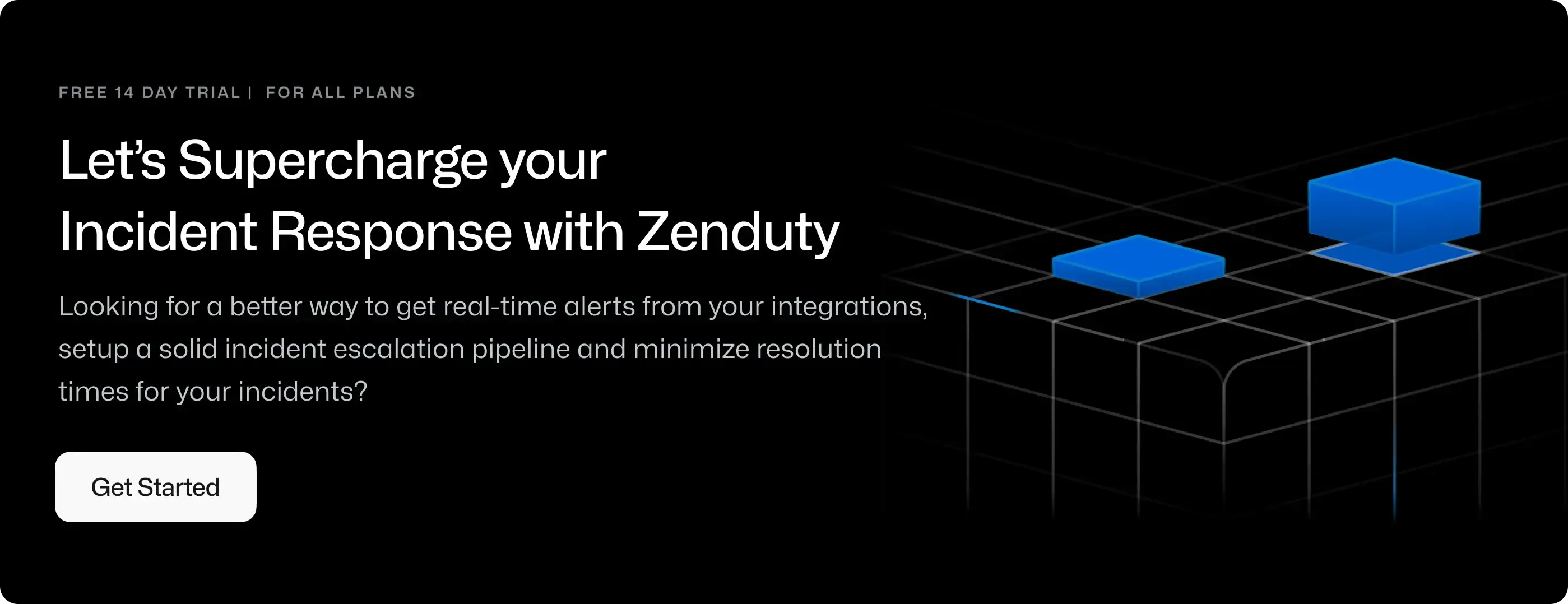Kayako Integration Guide
Kayako builds customer service and help desk software which businesses use to talk to and support their customers.
What can Zenduty do for Kayako users?
With Zenduty, you can receive alerts that are generated from Kayako via phone call, SMS and email, set up automatic escalation of alerts and set up on-call duty scheduling for your ops teams.
Whenever Kayako triggers an alert based on a predefined condition, Zenduty will create an incident. When that condition goes back to normal levels, Zenduty will auto-resolve the incident.
You can also use Alert Rules to custom route specific Kayako alerts to specific users, teams or escalation policies, write suppression rules, auto add notes, responders and incident tasks.
To integrate Kayako with Zenduty, complete the following steps:
In Zenduty:
-
To add a new Kayako integration, go to Teams on Zenduty and click on the team you want to add the integration to.
-
Next, go to Services and click on the relevant Service.
-
Go to Integrations and then Add New Integration. Give it a name and select the application Kayako from the dropdown menu.
-
Go to Configure under your Integrations and copy the Webhook URL generated.
In Kayako:
-
Log in to Kayako, click on the Admin button and select Endpoints under Integration.

-
Click on New Endpoint and select Webhook(HTTP Request).

-
Set the Request method as POST and request content type as JSON. Save.
-
Enter the Endpoint Title and paste the url you copied earlier under Request URL.

-
Select Triggers under Automation from the Admin menu.

-
Click New Trigger. Enter the Rule Title and set the condition as Conversations: Type equal to Incident.


-
Select the zenduty endpoint from Performance Actions and select Simple under request payload. Save.

-
Click on New on the top left your screen and select Conversation.
-
If the Conversation is ‘New’ or ‘Open’,it triggers an event in the Zenduty.
-
If the Conversation is ‘Pending’,it is acknowledged.
-
If the Conversation is ‘Completed’,it is resolved.
-
-
Kayako is now integrated.