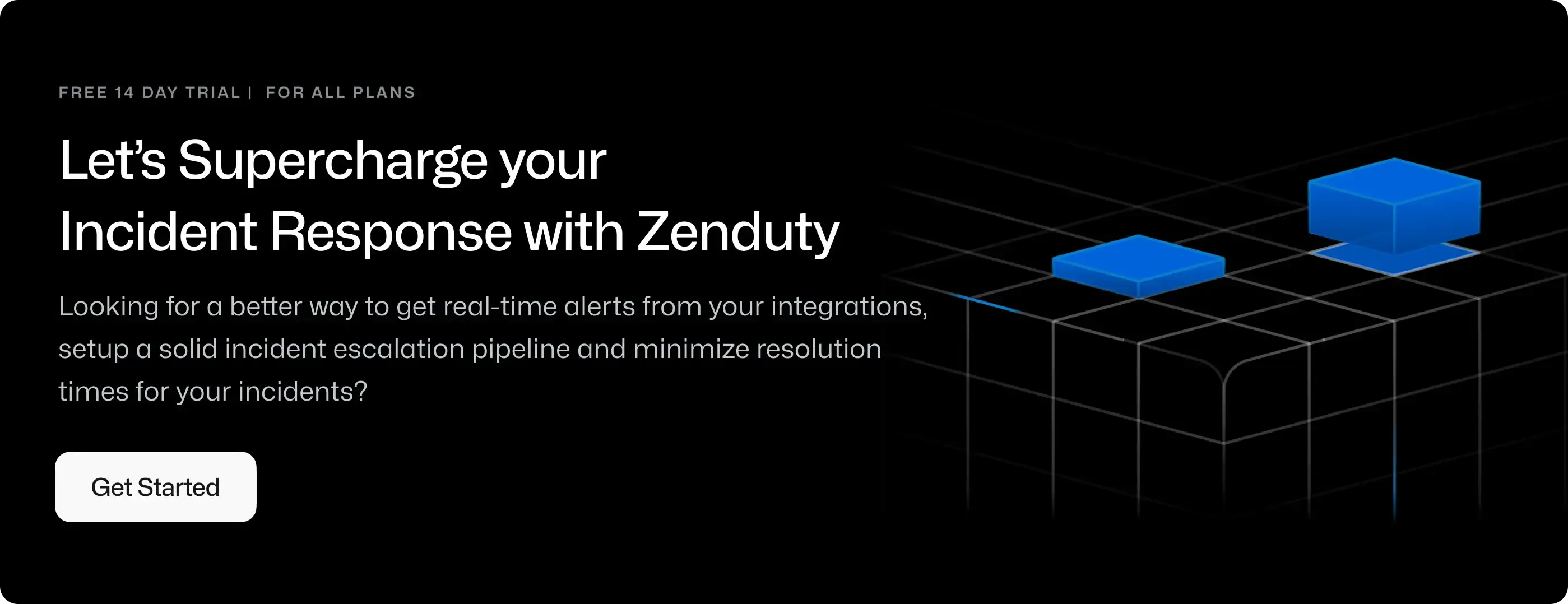Nagios Integration Guide
Nagios is a free and open source computer-software application that monitors systems, networks and infrastructure. Nagios offers monitoring and alerting services for servers, switches, applications and services.
What can Zenduty do for Nagios users?
With the Nagios integration, alerts are sent from Nagios Core, which is ingested by Zenduty, alerting the right team and notifying them based on on-call schedules via email, text messages(SMS), phone calls(Voice), Slack, Microsoft Teams and iOS & Android push notifications, and escalates alerts until the alert is acknowledged or closed.
You can also use Alert Rules to custom route specific Nagios Core alerts to specific users, teams or escalation policies, write suppression rules, auto add notes, responders and incident tasks.
To integrate Nagios with Zenduty, complete the following steps:
On the Zenduty Dashboard:
-
To add a new Nagios integration, go to Teams on Zenduty and click on the team you want to add the integration to.
-
Next, go to Services and click on the relevant Service.
-
Go to Integrations and then Add New Integration. Give it a name and select the application Nagios from the dropdown menu.
-
Go to Configure under your Integrations and copy the Webhook URL generated.
In Nagios:
-
Install Nagios Core on your system. After this, add an integration on your zenduty account. Note the integration key automatically provided to you.
[IMPORTANT]: Make sure you have Python2 installed on your system.
[IMPORTANT]: If you are using Python3, in the below step change the URL to https://github.com/Zenduty/zd-nagios-python3.git
-
Download the Zenduty-Nagios files by following the steps given below:
$ cd /tmp $ git clone https://github.com/Zenduty/zd-nagios.git $ cd zd-nagios -
Open zenduty_nagios.cfg file and enter the integration key provided into the “pager” field. In the two command_line fields below, modify the path to the zenduty_nagios.py to wherever your Nagios plugin folder resides. You will move the zenduty_nagios file to this folder in step 11.
-
Move the Nagios Core configuration file into place.
- For Debian-based systems this is usually
/etc/nagios3/conf.d:
$ mv zenduty_nagios.cfg /etc/nagios3/conf.d- For RHEL-based systems this is usually
/etc/nagios:
$ mv zenduty_nagios.cfg /etc/nagios- For source installations, move the file to
/usr/local/nagios/etc/objects:
$ mv zenduty_nagios.cfg /usr/local/nagios/etc/objects - For Debian-based systems this is usually
-
Skip this step if you are using a Debian-based distribution. If you are using a RHEL-based distribution, you will need to edit the Nagios Core config to load the ZenDuty config. To do this, open
/etc/nagios/nagios.cfgand add this line to the file:$ cfg_file=/etc/nagios/zenduty_nagios.cfgIf using a source installation, add this line to the main config file at
/usr/local/nagios/etc/nagios.cfg$ cfg_file=/usr/local/nagios/etc/objects/zenduty_nagios.cfg -
Add the contact “zenduty” to your Nagios Core configuration’s main contact group. If you’re using the default configuration, open
/etc/nagios3/conf.d/contacts_nagios2.cfg(onDebian-based systems) or/etc/nagios/objects/contacts.cfg(on RHEL-based systems) or/usr/local/nagios/etc/objects/contacts.cfg(for source installations) and look for the “admins” contact group. Then, simply add the “zenduty” contact.define contactgroup{ contactgroup_name admins alias Nagios Administrators members root,zenduty ; Add zenduty here } -
Move
zenduty_nagios.pyto the Nagios plugin folder.- For Debian-based systems this is usually
/usr/lib/cgi-bin/nagios3/:
$ mv zenduty_nagios.py /usr/lib/cgi-bin/nagios3/- For most RHEL-based systems this is usually
/usr/lib64/nagios/cgi/:
$ mv zenduty_nagios.py /usr/lib64/nagios/cgi/- For Amazon Linux & CentOS 6+ systems this is usually
/usr/local/nagios/sbin:
$ mv zenduty_nagios.py /usr/local/nagios/sbin/ - For Debian-based systems this is usually
-
Make the
zenduty_nagios.pyfile executable.- For Debian-based systems:
$ chmod +x /usr/lib/cgi-bin/nagios3/zenduty_nagios.py- For most RHEL-based systems:
$ chmod +x /usr/lib64/nagios/cgi/zenduty_nagios.py- For Amazon Linux and CentOS 6+ systems:
$ chmod +x /usr/local/nagios/sbin/zenduty_nagios.py -
Restart nagios service and your zenduty integration is finished!
$ systemctl restart nagios