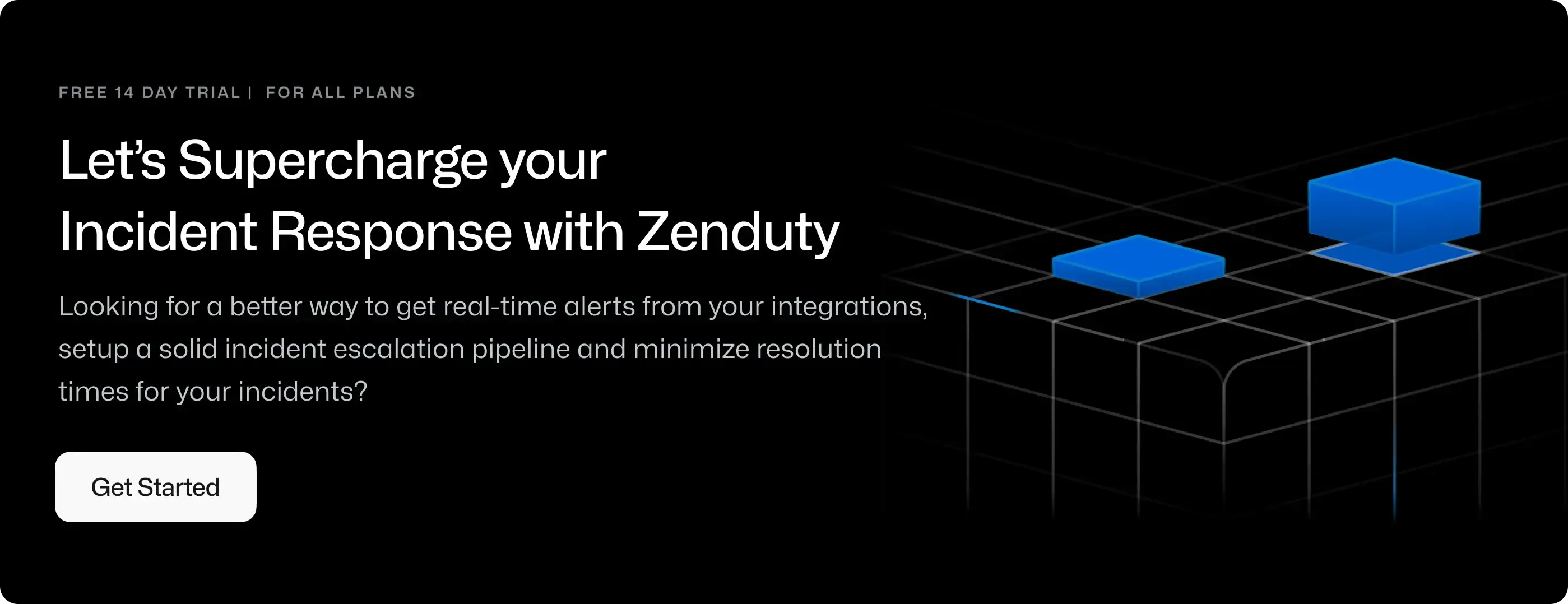Centreon Integration Guide
Centreon is a global provider of business-aware IT monitoring for always-on operations and performance excellence. The company’s AIOps-ready, business-aware IT monitoring platform is renowned for its unique ability to monitor today’s complex and converging infrastructures, from Cloud-to-Edge.
What can Zenduty do for Centreon users?
With Centreon's Integration, Zenduty sends new alerts from your infra straight to the right team and notifies them based on on-call schedules via email, text messages(SMS), phone calls(Voice), Slack, Microsoft Teams and iOS & Android push notifications, and escalates alerts until the alert is acknowledged or closed. Zenduty provides your application engineers with detailed context around the Centreon alert along with playbooks and a complete incident command framework to triage and remediate and resolve incidents with speed.
You can also use Alert Rules to custom route specific Centreon alerts to specific users, teams or escalation policies, write suppression rules, auto add notes, responders and incident tasks.
To integrate Centreon with Zenduty, complete the following steps:
Stream connector installation
1. Connect to your Centreon central server through SSH with a root user.
- Install the needed dependencies:
yum install -y lua-curl epel-release make gcc3. Install the lua packet manager called luarocks:
yum install luarocks
- Install the needed lua modules:
luarocks install centreon-stream-connectors-lib
luarocks install luatz 5. If the 4th step fails, run the following command and try again:
yum install lua-devel- Download the Stream Connector:
wget -O /usr/share/centreon-broker/lua/zenduty.lua https://raw.githubusercontent.com/Zenduty/zenduty-centreon/main/zenduty_centreon.lua7. Configure the right permissions:
chmod 644 /usr/share/centreon-broker/lua/zenduty.lua
Stream connector configuration
1. Connect to the Centreon web interface with an admin account.
2. Go to Configuration -> Pollers and select Broker Configuration.
3. Click on the central-broker-master broker configuration.
4. Go to the Output tab and add a new Generic - Stream connector output.
5. Give it a name and set up the stream connector path /usr/share/centreon-broker/lua/zenduty_lua_script.lua
6. Add a new string parameter called zenduty_integration_url with the integration url copied earlier as a value.
7. Save your configuration.
8. Go to the Configuration -> Pollers menu and select Pollers.
9. Select the Central poller and click the Export Configuration button.
10. Select the first 4 checkboxes and click the Export button.
11. Go to Administration, select Platform Status then select Broker Statistics and check that Zenduty is appearing as connected in that list.
12. Go to configuration -> select hosts. Select Centreon-Central then select notifications, go to the notification period and select 24x7.
Note: Whenever making changes in Centreon-central or services, you will need to again export the configurations.
13. Your Centreon integration is now complete!