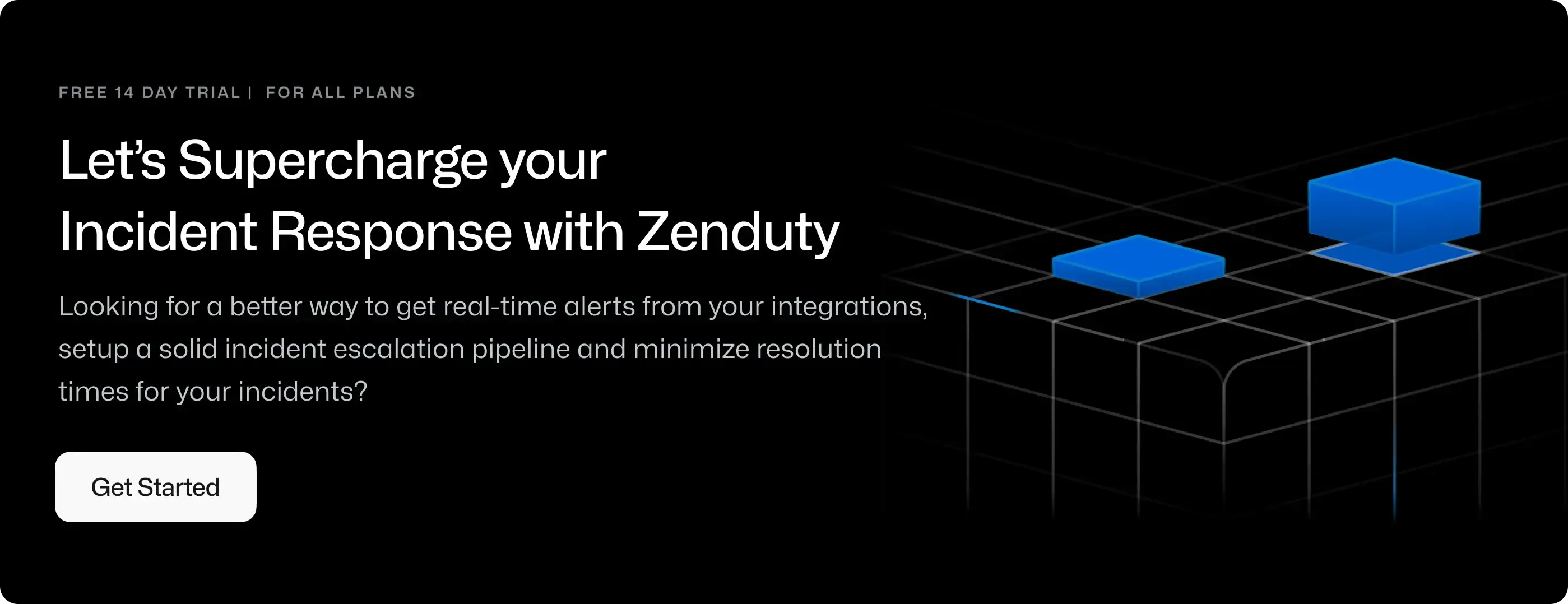Email Integration Guide
The Zenduty Email integration creates a unique email address where you can send critical emails to, which will in turn create an incident on Zenduty and escalates to the right team and notifies them based on on-call schedules via email, text messages(SMS), phone calls(Voice), Slack, Microsoft Teams and iOS & Android push notifications, and escalates alerts until the alert is acknowledged or closed. Zenduty provides your support teams with detailed context around the Dynamics case along with playbooks and a complete incident command framework to triage, remediate and resolve incidents with speed.
Whenever an email is sent to the Email integration, Zenduty will create an incident. Whenever an email with the same subject but with additional "resolved" keyword is sent to the Email integration, Zenduty will auto-resolve the incident.
You can also use Alert Rules to custom route specific Email alerts to specific users, teams or escalation policies, write suppression rules, auto add notes, responders and incident tasks.
To create incidents via Email with Zenduty, complete the following steps:
-
Go to your service page and click on Add integration.
-
Select Email.
-
Zenduty will generate an email endpoint in the format - integration-key@integrations.zenduty.com.
-
Copy the email address and paste it the email notification section of your tool.
-
Zenduty will create an alert and incident for every email received.
-
The hash of subject of the email(with keywords and special characters removed) will be the entity_id for the incident.
WARNING: Any emails with size larger than 1MB could be dropped, so, please ensure your emails don't exceed that size to avoid anomalous functionality.
FAQ
Q: I am trying to send an email to the given email address, but it's not creating an incident.
A: Possible reasons for this to happen:
- The email being sent does not contain the integration email address in the "To" section.
- The email is sent to a group email address and not to the Zenduty email address individually
- The email source is unverified. Make sure that the email is being sent by a genuine mail server and a verified mail account. Any email that fails SPF, DKIM, DMARC and Virus checks will not be processed.
Important
We recommend that customers move to our latest Email Advanced Integration for a better Email alerting experience. The Email advanced integration support custom email addresses as well as email attachments along with better formatting.