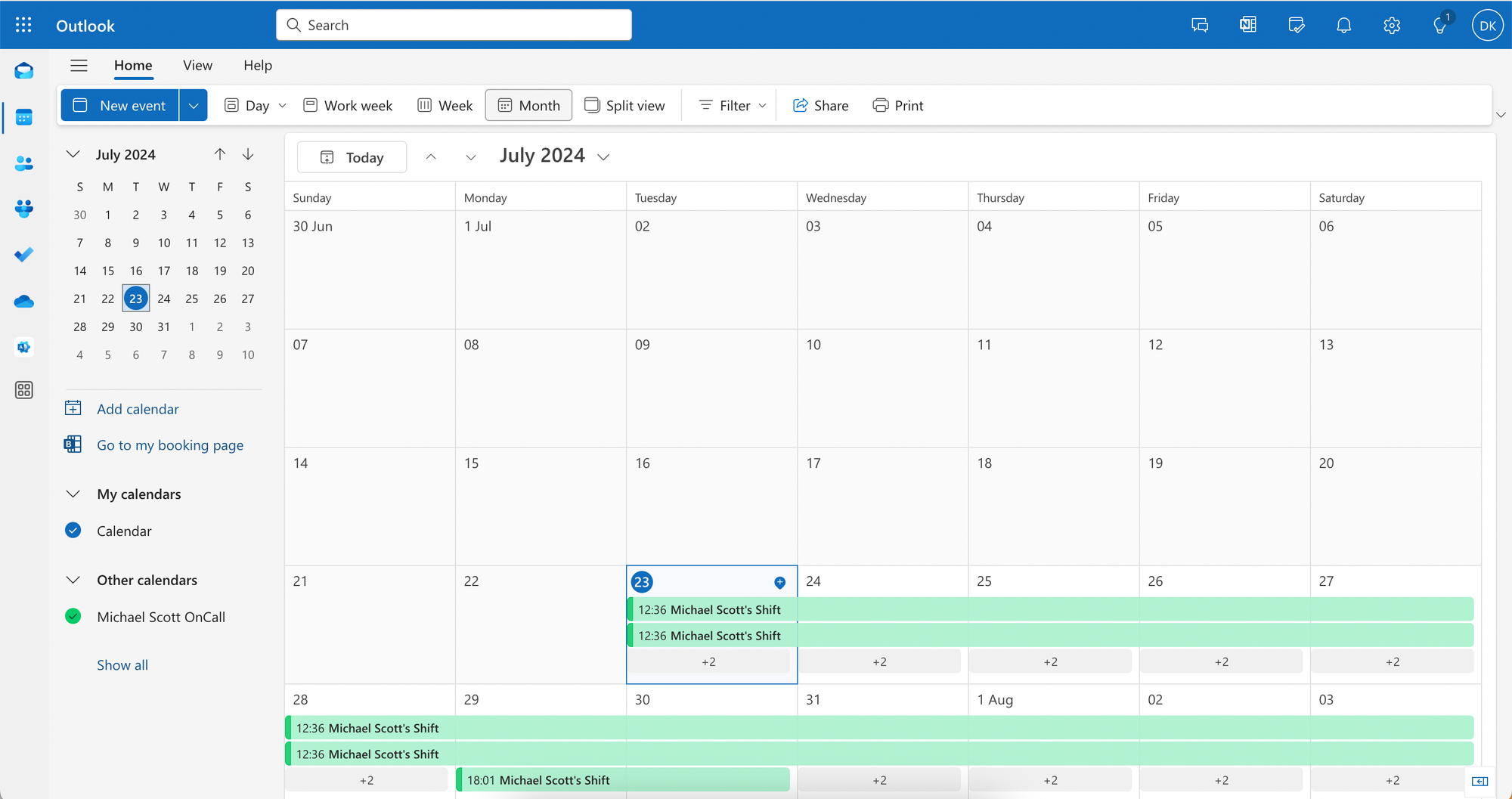My On-Call Calendar
The enhanced My On-Call feature in Zenduty is designed to streamline navigation through your on-call schedule effortlessly.
This curated calendar view allows users to seamlessly access their schedules and escalation policies, providing three distinct views: Day, Week, and Month for a comprehensive understanding of on-call commitments. Zenduty supports integration with Google, Apple, and Outlook calendars, ensuring your on-call schedule syncs perfectly with your preferred calendar platform.
Day View:
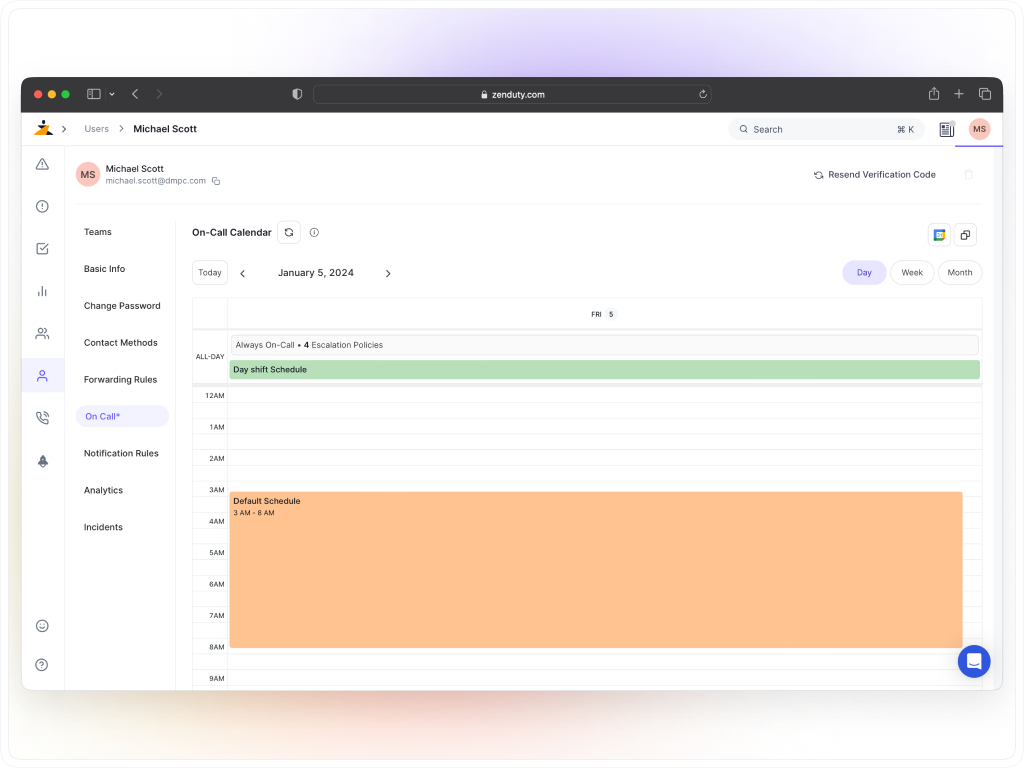
Week View:
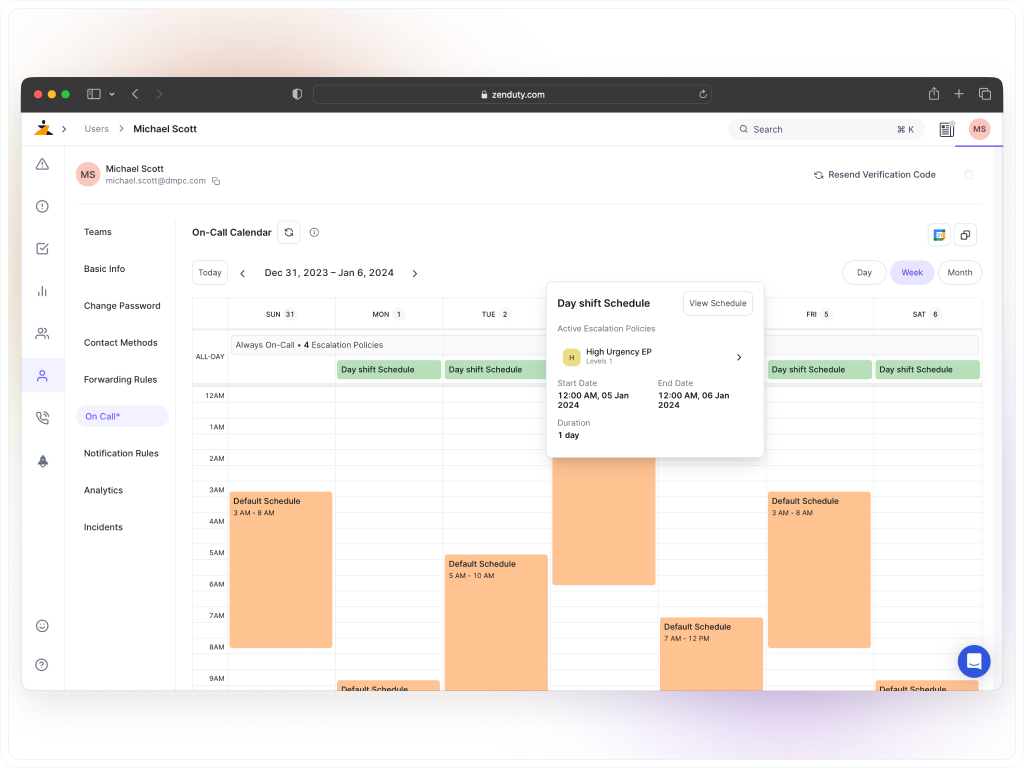
Month View:
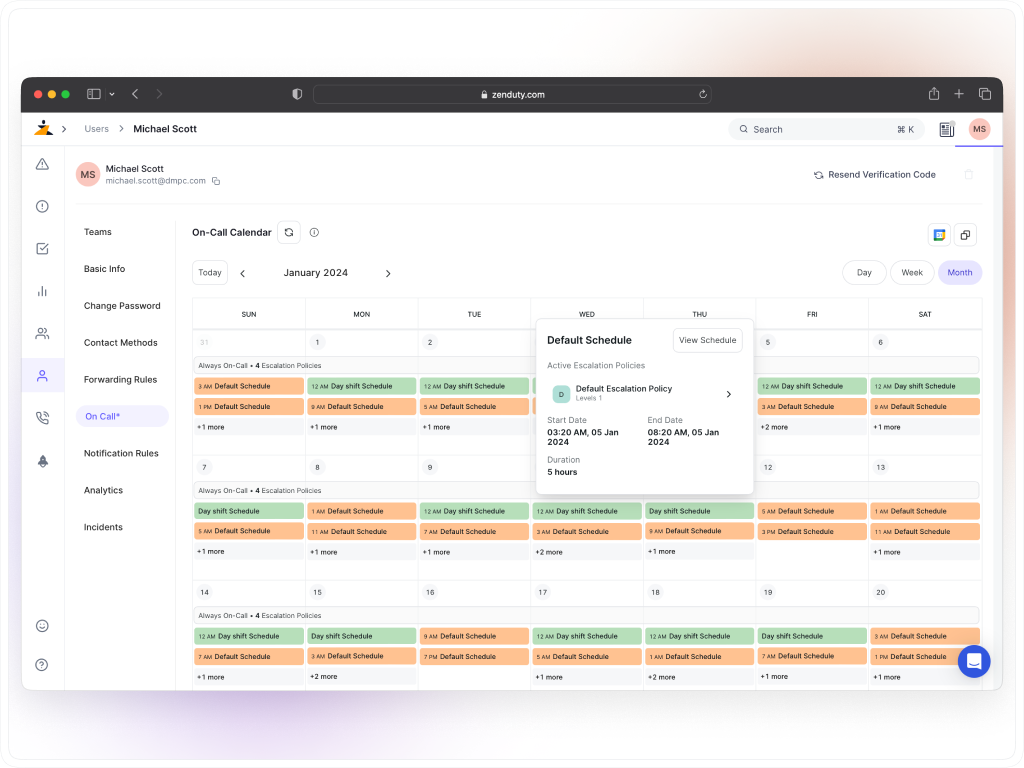
Synchronize your Google Calendar with Zenduty’s On-Call Shifts for quick access to your schedule. You can use our webcal URL to sync your calendars with various platforms, including iCal, Outlook, and more.
Note: Currently schedule overrides won’t be synced with the calendar view.
You can access My On-Call feature by navigating to Profile > On-Call.
Sync On-Call calendar with Google Calendar
Click on the Google Calendar icon to add it to the calendar.
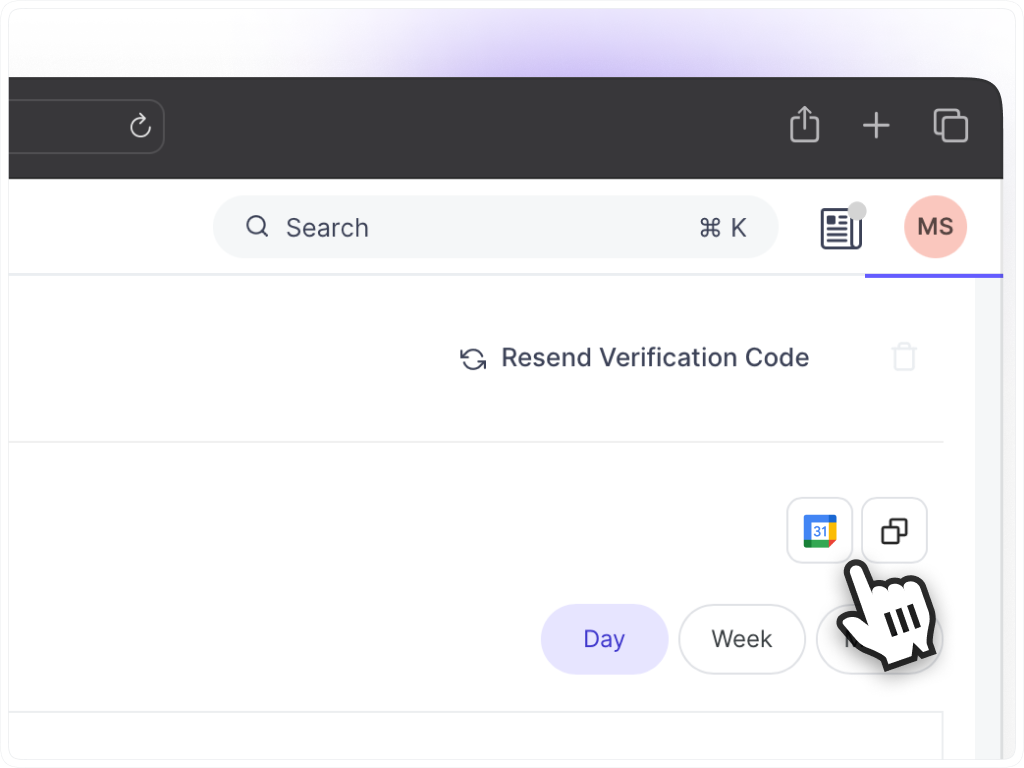
Once you click on the Google Calendar icon, it will open the Google calendar and there click Add to add it to you calendar.
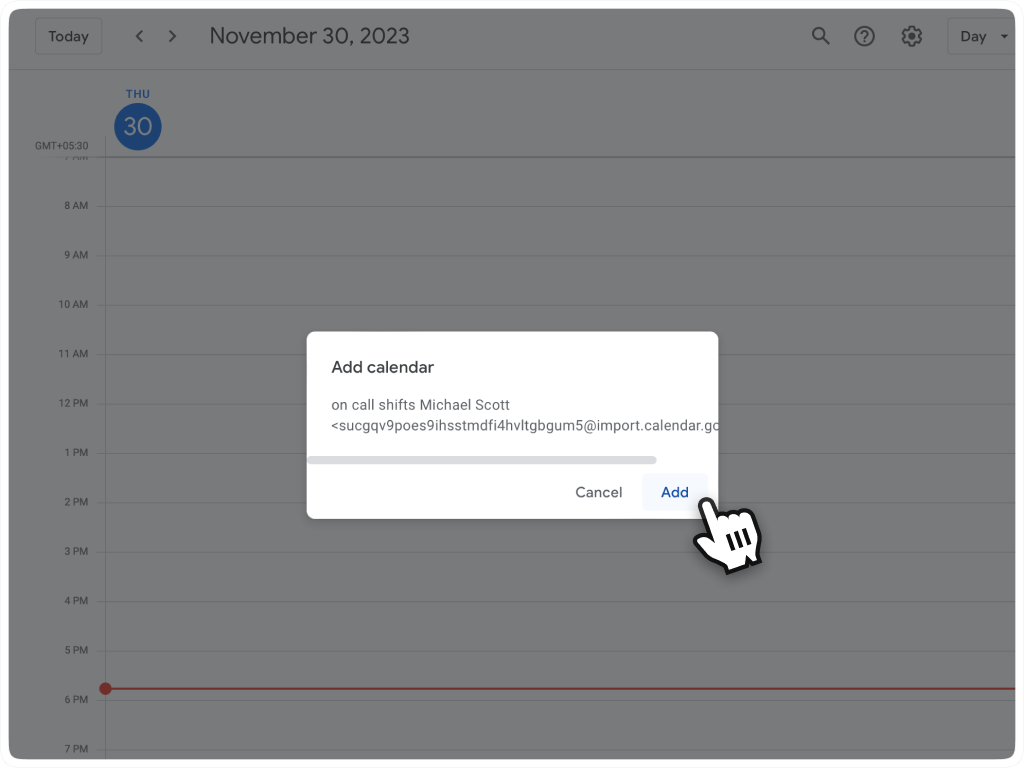
Sync On-Call calendar with Apple Calendar
- Click on the Copy button on the top right-hand side of your calendar view and copy the URL.
Open the calendar app on Mac or iPhone.
- Steps to add it to iPhone:
- Navigate to Calendars > Add Calendars > New Calendar Subscription. Paste the link in Calendar URL field and click on Subscribe.
- Steps to add it to Mac:
- Navigate to File > New Calendar Subscription. Paste the link in Calendar URL field and click on Subscribe.
Sync On-Call calendar with Outlook Calendar
- Click on the Copy button on the top right-hand side of your calendar view and copy the URL.
- Open the calendar app on a web browser:
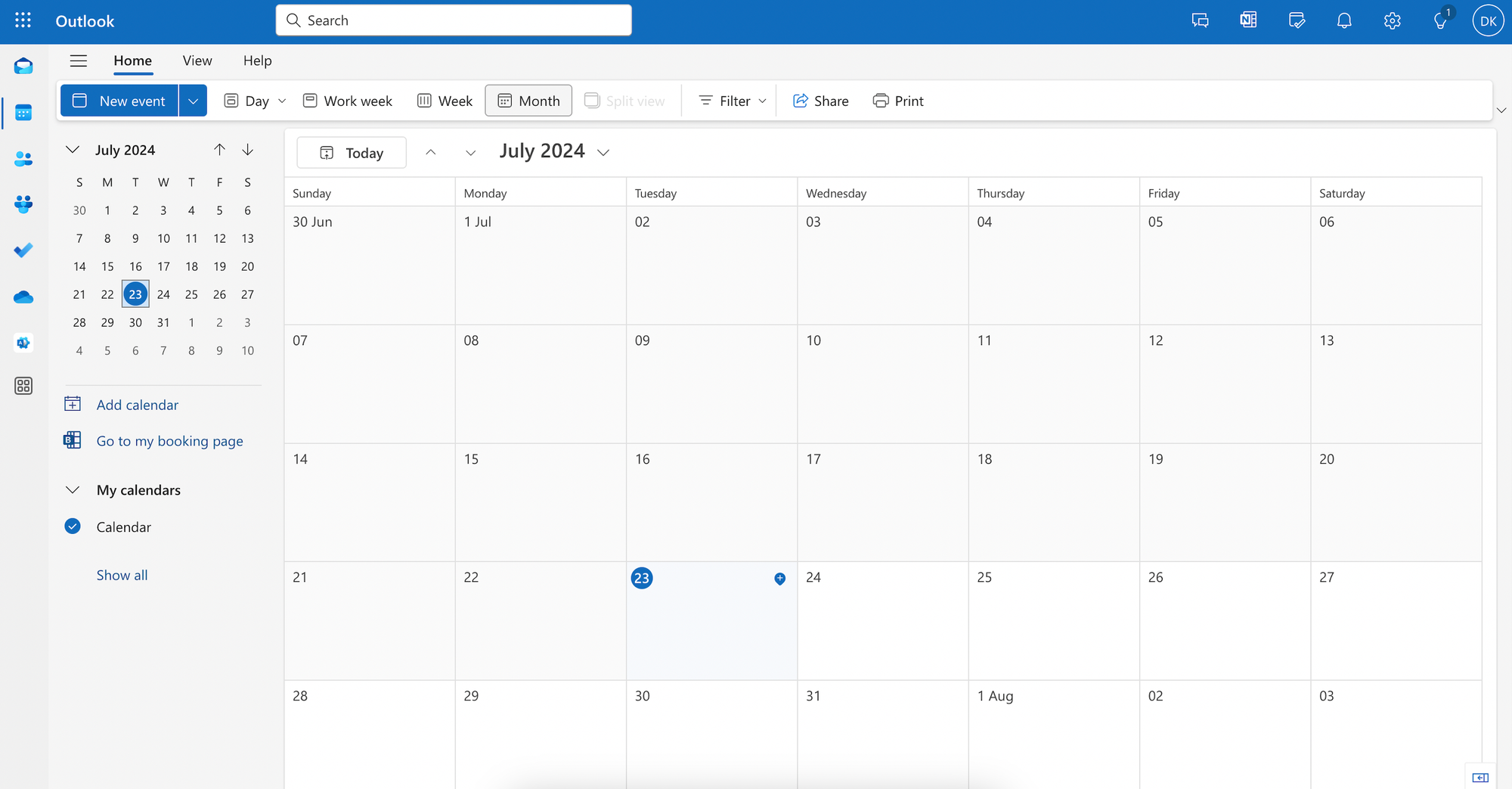
2. Next, navigate to Add Calendar -> Subscribe from web. Paste the link in Calendar URL field, give your calendar a name and click on Import.
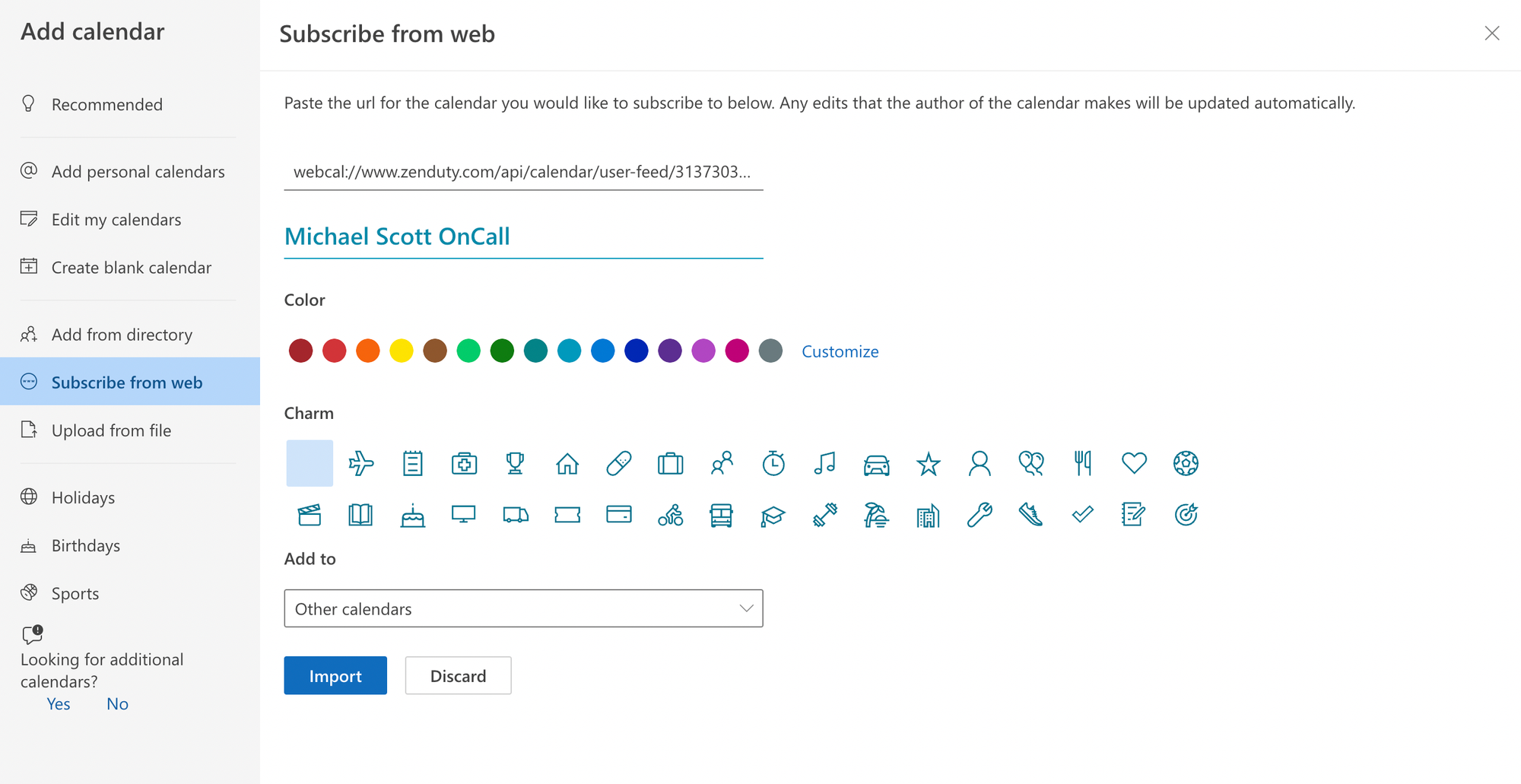
Once the import is done, you'll see your on-call calendar synced on your Outlook calendar.