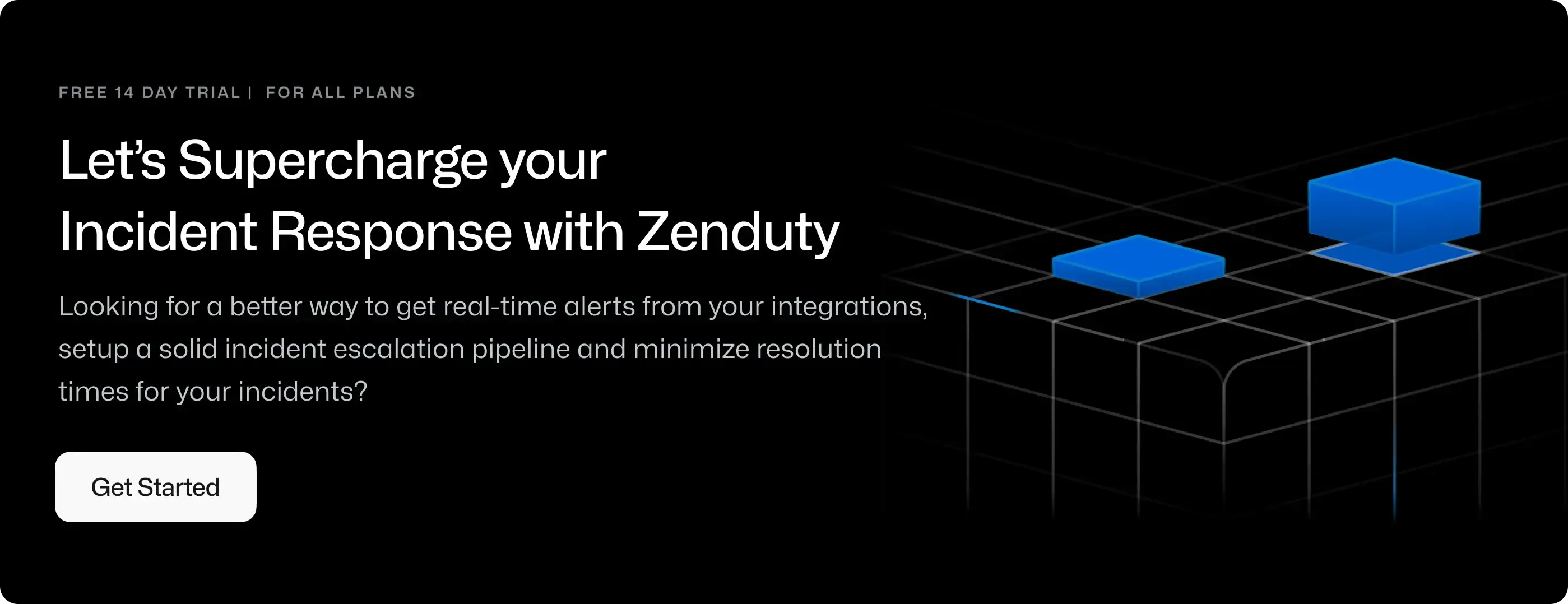Instana Integration Guide
Instana is an application performance monitoring(APM) solution designed to help organizations monitor and analyze the performance of their applications and infrastructure. It offers automatic and real-time visibility into the health and performance of microservices and containerized applications. With its AI-powered capabilities, Instana provides insights into issues, dependencies, and bottlenecks, allowing businesses to proactively optimize their application performance and deliver exceptional user experiences.
With the Zenduty-Instana integration, you would be able to create new Alerts and Incidents in Zenduty whenever an alert in Instana is triggered.
You can also use Alert Rules to custom route specific Instana alerts to specific users, teams or escalation policies, write suppression rules, auto add notes, responders and incident tasks.
To integrate Instana with Zenduty, complete the following steps:
In Zenduty:
-
Go to Teams on Zenduty and click on the team you want to add the integration to.
-
Next, go to Services and click on the relevant Service.
-
Go to Integrations and then Add New Integration. Give it a name and select the application Instana from the dropdown menu.
-
Go to Configure under your Integrations and copy the generated Webhook URL.
In Instana:
-
Go to your Instana dashboard and open Settings from the menu-bar on the left. Click on Alert Channels under Events and Alerts.

-
Click on the Add Alert Channel button on the top right corner and select Generic Webhook.
-
Give a name for your Alert Channel and in Webhook URLs paste the Webhook URL copied earlier in Step 4.

-
Click on Test Channel to test if the webhook is working as expected. You should receive an Info Alert on Zenduty, viewable in the Alert Log. Click on create when ready.
-
Now, navigate to Alerts under Events and Alerts. Create a new alert(or edit an existing one) by clicking on the New Alert button on the top, add the Events or Event Types you want to get alerted about and add the newly created Zenduty Webhook Integration as an Alert Channel.
-
You can add Custom Rows to your payload and they'll be forwarded to Zenduty on each alert and viewable in the Payload.
-
Your Instana integration with Zenduty is complete!