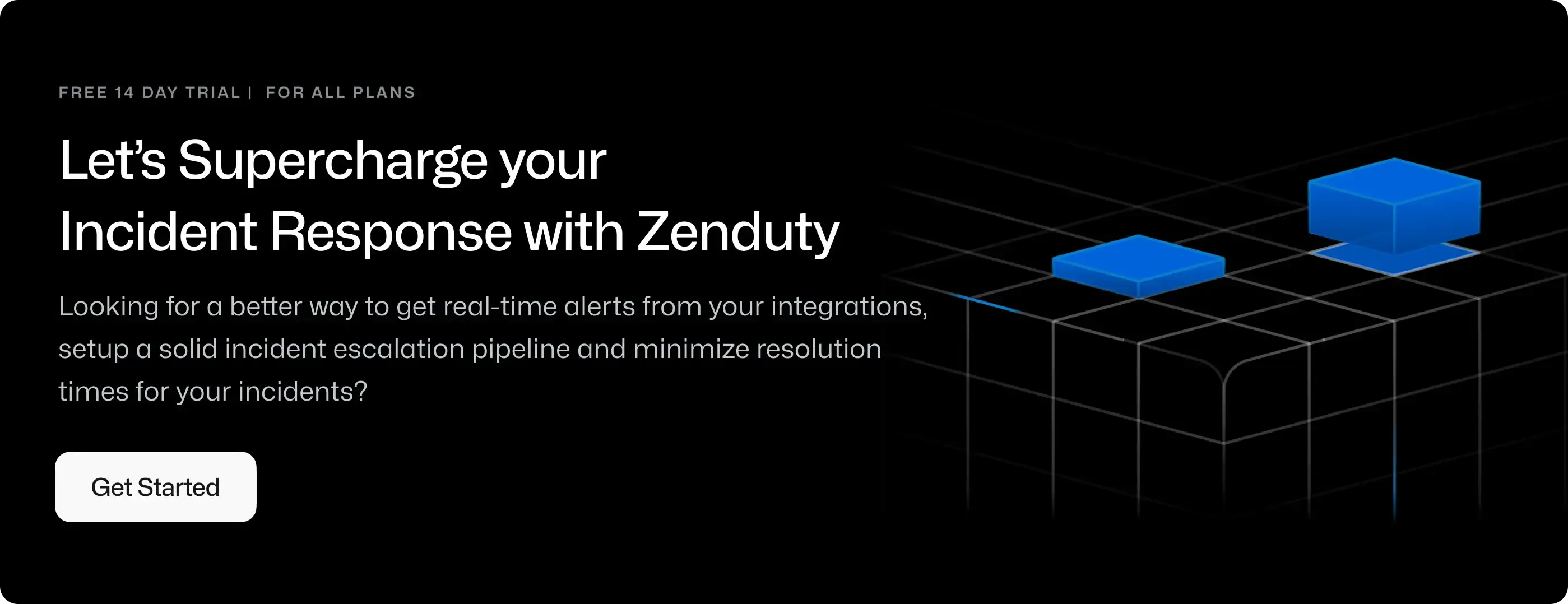Checkly Integration Guide
Checkly allows you to monitor the performance and correctness of your API endpoints & vital site transactions from a single, simple dashboard.
What can Zenduty do for Checkly users?
With Checkly's Integration, Zenduty sends new Checkly API downtime alerts to the right team and notifies them based on on-call schedules via email, text messages(SMS), phone calls(Voice), Slack, Microsoft Teams and iOS & Android push notifications, and escalates alerts until the alert is acknowledged or closed. Zenduty provides your NOC, SRE and application engineers with detailed context around the Checkly alert along with playbooks and a complete incident command framework to triage, remediate and resolve incidents with speed.
Whenever Checkly detects that an API endpoint is failing, Zenduty will create an incident. When that API endpoint starts working normally, Zenduty will auto-resolve the incident.
You can also use Alert Rules to custom route specific Checkly alerts to specific users, teams or escalation policies, write suppression rules, auto add notes, responders and incident tasks.
To integrate Checkly with Zenduty, complete the following steps:
In Zenduty:
-
To add a new Checkly integration, go to Teams on Zenduty and click on the team you want to add the integration to.
-
Next, go to Services and click on the relevant Service.
-
Go to Integrations and then Add New Integration. Give it a name and select the application Checkly from the dropdown menu.
-
Go to Configure under your Integrations and copy the Webhook URL generated.
In Checkly:
-
Log into Checkly.
-
Click on Create Check and select API check.
-
Give your Check a name. Set the method as GET and enter the url of the API you need to check.

-
Set the assertions and the data center locations where you want to run the check.


-
Under the Request Body Settings, select the body type as JSON. Under BODY copy the below json payload schema. You can add extra fields as per your requirments.
{ "alertType": "{{ALERT_TYPE}}", "name": "{{CHECK_NAME}}", "checkId": "{{CHECK_ID}}", "result_link": "{{RESULT_LINK}}", "title": "{{ALERT_TITLE}}", "response_text": "{{API_CHECK_RESPONSE_STATUS_TEXT}}", "group_name": "{{GROUP_NAME}}", "started_at": "{{STARTED_AT}}", "tags": "{{TAGS}}" }
-
Set the Check Schedule as 5 mins and click on Run & Save.

-
Checkly is now integrated.