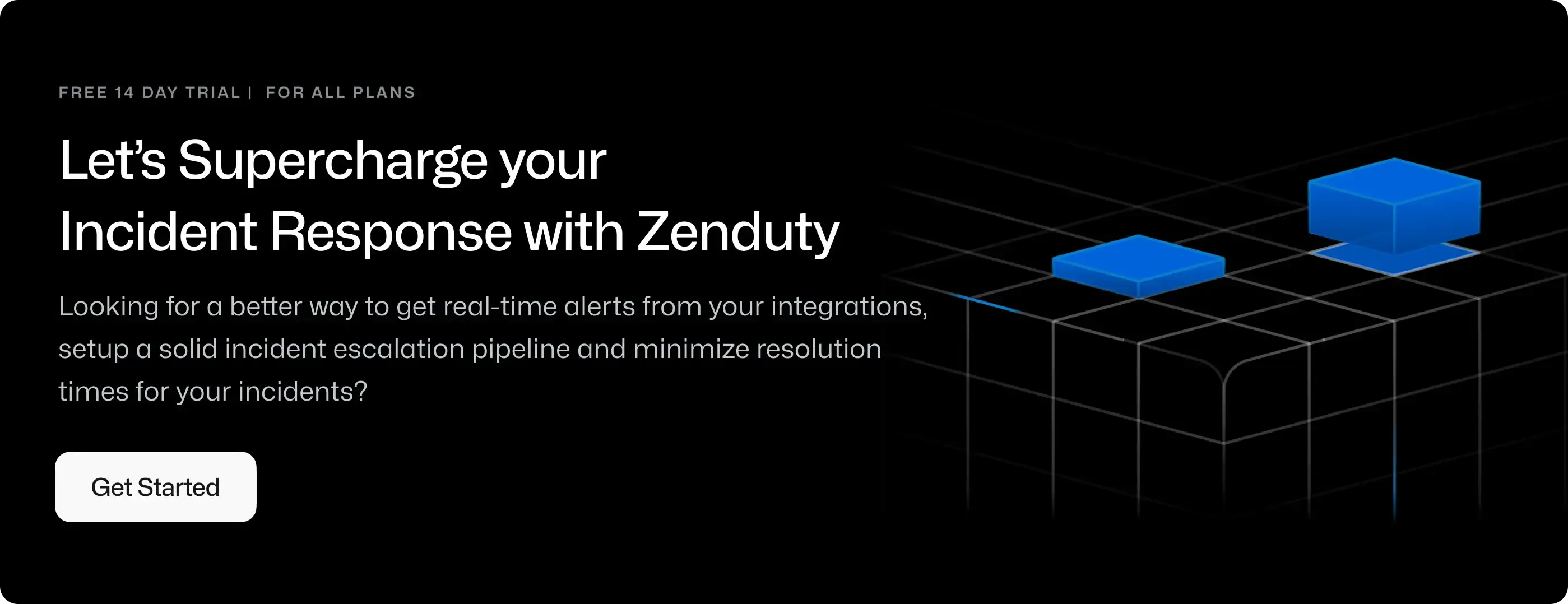Slack Integration Guide
Slack is a popular workplace messaging platform, designed to get tools, people and context together so teams can troubleshoot faster. The Zenduty Incident Management platform fetches alerts from your monitoring apps, creates and assigns incidents based on schedules and escalation policies and intimates engineers on call. When these two applications come together, the result is a fast, stress-free incident-resolution process.
IMPORTANT - This setup is for sending incident updates to the user's direct message from the Zenduty Slack bot. To send incident updates to a channel, check out the Incident Command System for Slack integration outgoing integration.
How to Set-Up a Slack Integration for Zenduty:
There are two ways to receive Slack notifications from Zenduty
1. As a personal notification
Through this method, you can instruct Zenduty to notify you on Slack whenever an incident is assigned to you. This can be in place of, or in addition to notifications via phone call or SMS.
You can add your slack handle to your notification rules and set up when you want to be alerted on Slack.
Simply click Link Slack:

Add Slack to your notification rules:

How the Slack Integration for Zenduty Works:
Once set up, all Zenduty alerts will reflect on Slack.
-
Alerts about incidents assigned to you will be sent as a personal message to you (based on the notification rules you set up). You can then acknowledge, resolve or assign Zenduty incidents within Slack.


-
All alerts about a service with a Slack channel integration will be sent to the Slack channel. Any team member can then acknowledge, resolve or assign Zenduty incidents within Slack.


Slack notifications are a great way to triage and resolve an incident with the team. Zenduty offers free and unlimited alerts to Slack for incidents of your team.
How Zenduty uses your Slack Data
To learn more about how Zenduty uses your Slack data, alongnwith retention policies and mechanism to request to delete, please refer to our privacy policy here.